BLOG ARTICLES
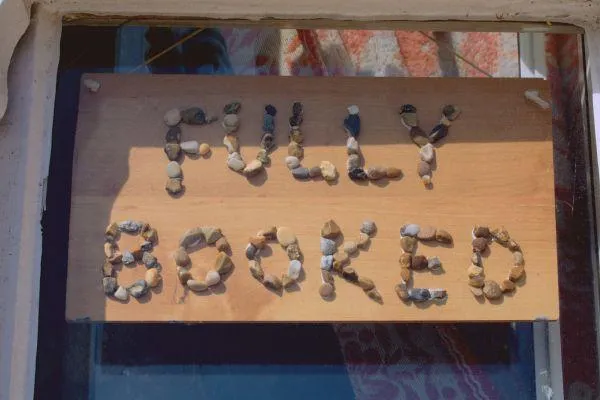
Reach More People and Boost Your Business’s Visibility – FREE of Charge
Reach More People and Boost Your Business’s Visibility – FREE of Charge
Are you looking to broaden your audience and maximise visibility for your business?
One powerful way to do this—without spending anything —is by creating a Google Business profile. A central hub for all your business information, including contact details, operating hours, and customer reviews, a Google Business Profile makes it easier for your clients to discover you online, making it a valuable asset for any business.
How to Create and Verify Your Google Business Profile
Setting up your Google Business profile is straightforward. Follow these steps to get your business listed:
Sign Up: Begin by creating a free Google Business account. You'll need to provide some essential information about your business. Click "Manage now" to get started. Make sure you have a personal Google profile ready; from there, you can either claim an existing business or add a new one by following the setup instructions.
Claim or Add Your Business: Search for your business on Google. If it already exists, you can claim it directly. If not, click on “Add Your Business” and follow the prompts to create a new profile.
Verification: Before your listing will be published, you must verify your business. Google typically sends a postcard containing a verification code, in the mail with a code attached, which you’ll need to confirm. Once verified, your profile is ready to be published.
Complete Your Google Profile: Add as much detail as possible to make your Google profile thorough and informative. This includes your street address, opening hours, website, phone number, and more. A well-completed profile will help your clients get a clear picture of what it is your business offers, building trust and driving enquiries from your ideal clients.
Tips for Optimising Your Google Business Profile
Simply setting up your Google Business profile is a great start, but optimising it can make it work even harder for you:
Keyword Optimisation: Use tools like Google Ads Keyword Planner to find the terms and phrases your ideal clients use. Include these keywords in your business description to improve your chances of appearing in relevant searches.
Compelling Descriptions: Write a description that accurately reflects your business, and make it engaging. Use clear, compelling language that communicates your unique offerings and aligns with what your ideal clients are searching for.
Visual Content: Adding photos and videos to your profile can make a big difference. Images of your products, team, or location help your ideal clients get a better sense of your business and can increase engagement. Visual content is also beneficial in building trust with new clients.
Regular Updates: Keep your information current. Update your profile with new hours, special offers, or any changes to services. Regular updates indicate to both Google and customers that your business is active, often giving you an edge over competitors who do are not regularly updating their Google Business profiles.
Optimising your profile takes time and careful attention, but over time it will pay off. Over time, you can expect a gradual increase in views and enquiries, supporting the growth of your business.
How to Use Your Google Business Profile to Connect with Customers
Your Google Business profile can be a powerful tool for building customer relationships.
Here’s how to turn it into a resource that builds loyalty and trust:
Respond to reviews: promptly and efficiently to show that you value customer feedback which enhances your google listing.
Answer Questions Promptly: Google allows users to ask questions directly on your profile. Responding quickly not only shows excellent customer service but also boosts your visibility.
Provide Helpful Information: Share valuable insights about your products or services. Offer advice and guidance that helps your audience make informed decisions.
Create Tailored Content: Use the “Posts” feature to share updates, special offers, and event announcements. Tailor this content to your audience’s interests to engage them directly.
By making your Google Business profile a resource that is informative, responsive, and engaging, you’ll build the kind of trust and connection that leads to long-term business success.


